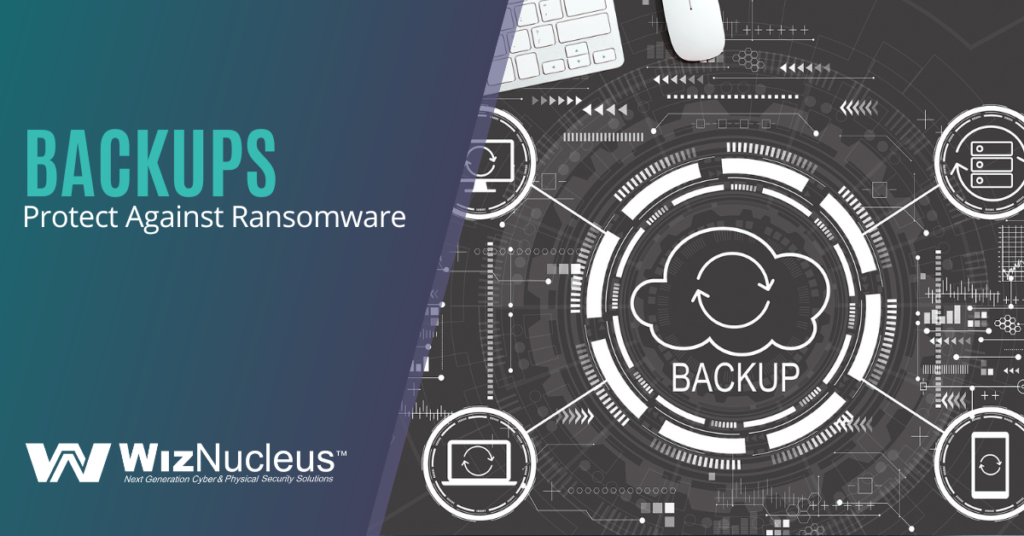Ransomware is not a strange threat to the online community. Unlike in the past, ransomware only attacked users now and then; now, it bombards users with new versions and updates almost daily. It is critical to recognize that ransomware threats are the real threat of today. With their malicious codes and practices, attackers are causing real harm to users. In 2021, the typical ransomware payment rose by 82% yearly to $570,000.
What Is Ransomware?
Ransomware is malware that infects computers and encrypts files, folders, software, and other systems. Once attached to your systems, it encrypts all your data, making it impossible to access or use. Malware is a wide term for malicious software programs, also known as viruses, that are designed to infiltrate our computers and other devices without our knowledge or permission and to cause harm to our devices and the data stored on them.
Ransomware is undoubtedly the most critical cyber threat of our time. Ransomware attacks are becoming more sophisticated over time, and payout demands are increasing. Learn why cloud backups are essential to any cybersecurity strategy to protect against a ransomware attack as you read further.
How Does Ransomware Work?
Ransomware typically infects your computer in two ways. Infected email attachments are the first. Hackers can learn about you from your LinkedIn or Facebook accounts, then send you an email that seems to be from a colleague or friend, a practice known as Phishing. This email would include an infected attachment with a name similar to something you may receive from them. Hackers make phony emails more trustworthy by researching you and your behaviors, increasing the likelihood that you would click on the infected attachment.
Ransomware can also attack your computer via corrupted or infected web pages. In this situation, you may receive an email, text message, or even a LinkedIn or Facebook post including a link. This form of communication or post is designed to appear authentic and tempt you to click on it, which leads you to an infected webpage. The malware on the page then examines your computer for vulnerabilities. If it discovers one, ransomware will utilize it to infect your machine right away.
When ransomware infects your computer, it first scans your computer and any external storage media for files that are essential to you. For example, your images, films, music, and MS Office files would be excellent candidates. Once the files are discovered, whether locally or remotely, ransomware encrypts them with its secret key. After the files are encrypted, they are unusable to you since their contents have been reorganized so that your computer no longer understands them and cannot open them. It should be noted that system files belonging to the operating system are usually left alone.
Once the ransomware has completed its dirty work and encrypted all your essential files, it will send you a ransom letter. The letter informs you that your data have been encrypted and that you must pay a ransom to have them decrypted or restored to their original order and made accessible again.
The secret to not having to fidget after a ransomware attack is having backups to restore systems that have been encrypted by ransomware. The key to safeguarding backups from ransomware is to create as many boundaries as possible between production and backup systems.
How To Protect Backup Against Ransomware
Limiting access
It is critical to prevent unauthorized access to backup software to protect backups. Access restrictions, strong passwords, and MFA minimize attackers’ likelihood of gaining access to backups.
A successful ransomware assault will have compromised the production environment. As a result, keyloggers may have been used to acquire access to other systems, such as backup accounts. Implementing methods such as Multi-Factor Authentication (MFA) for backup administrator accounts assists in keeping them secure at all times.
It also protects against a subtle approach used by attackers on backups. Attackers merely adjust backup policies rather than deleting backups or doing anything that may alert an organization to their existence. For example, if a company had 30 backups of its data, attackers could reduce it to just one. These modifications are significantly more difficult to detect, so attackers wait for any previous backups to expire before starting the assault.
Examine and revise backup policies
Backups, however, will only work if they are solid and comprehensive. CIOs should request a comprehensive audit of all company data locations. It’s easy to leave crucial data out of a backup plan on local systems or in the cloud.
The 3-2-1 rule remains the best practice for backup: make three copies of data, store them on two distinct media types, and retain one copy offsite. The offsite backup should be separated from the company network to defend against ransomware.
Backups in the air
This sort of ransomware backup protection is one of the most powerful procedures and one of the most demanding. The term “air gap” refers to the physical separation of your backup storage from your premises. It is not linked to the cloud infrastructure or any other network. In practice, air-gap backup is a local storage solution: a hard drive, NAS device, or file server that is only connected to your premises when a backup is required.
Educate your staff
Ransomware frequently infiltrates your system via a malicious link in an email or a file you download. It’s simple to say, “don’t open any email links,” yet occasionally, the email appears quite authentic. Create a strict security policy and strictly enforce it. Train your employees to detect typical dangers and ensure they know what to do if they encounter one. Activate any spam or phishing alarms provided by your email provider. Regularly update security policies and arrange refreshers to alert personnel to new or emerging dangers.
Need Help with Reliable Backup & Recovery Solutions?
Companies can no longer afford to overlook ransomware as a significant developing threat. Suppose a ransomware assault or data disaster hits your company. A full backup is a must-have tool for recovering fast while maintaining business continuity.
At WizNucleus, we provide cyber and physical security solutions to critical IT issues. Contact us today to schedule a free consultation! Call +1 (646) 558-5577 (New York, NY) or +1 (469) 481-1726 (Carrollton, TX) or reach out online.